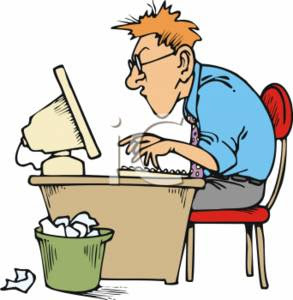One of the most important in making an article or topic is creativity that you arrange in a planned and orderly. This method can generate more ideas and much better than other processes. It is based on two concepts or more would be better than one concept. If you frequently interact with other bloggers on your blog, it will probably do a bit of interaction. Probably not a good way to provide answers, but can also be a good trick to keep your blog fresh and interesting.
In fact, you should think about the mindset of bloggers in particular, as more and more bloggers are starting to interact with you, creating a post to promote, and give life to other blogs is a strength, a brilliant idea and never thought of.
Here are some suggestions for making some of the ideas written by Aglolink:
1. Choosing a Good Idea
When doing the selection session, you must act as a thinker and reader. But often we just pick a brief idea while other ideas just disappear. choose ideas that are very interesting as you position as visitors or readers.
2. Determine the core article
Provide a clear definition for the issues contained in the article. All you need is two or three sentences are very clear in describing the main topic. Try also the core of the article are at the end of your writing, so that readers can read from beginning to end of your writing.
3. Creating A Small Note
Outline what you want to discuss on the topic? Have some ideas at the beginning of the page to get something different, and be prepared to get the questions and criticisms. With this there will be feedback from readers of our article, which also will express ideas or their own opinions.
4. Get All the Ideas And Post Your Review Back
Do not make people feel bored before they finish reading your post, post analysis of background information that you create. The end result of an article will be a post that contains "a list of ideas", organize or categorize the ideas to be evaluated again. Do not be surprised as it would appear hundreds of ideas in your head.
5. Select a Tag or Category and Publish
Select a tag / category that are on the same level. Control limits the reader, especially those who want to dominate the strange and comments. And to more clearly about the function of tag or category you can read here.
6. Do not Disappear If Not Perfect
Create a tag / category of good, open and create an atmosphere which is different from the others, and to create the best results will require more time. As in everyday life 'Practice will make you more perfect. "Good luck
quoted from kurniasepta
Read More..
Friday, November 4, 2011
5 Tips For Beginner Blogger
Tips for beginner bloggers and troubleshooting tips specific to be patient and persevere to become a true blogger and certainly if you are already proficient will be mengalirrrr Dollar, where the tips tricks like this article refer only.
1.measure itself
In the online realm there are many people who create a blog for a living. They do not have a permanent job, but earn money from their blogs. They accept orders for example writing and get paid. But, like the proverb says, we must measure their own body clothes. If we had just started blogging, do not expect to immediately reap dollars. Success was built in one night. The bloggers who now seem to wallow fortune must first build a blog busting his gut and reputation over the years. If we just create a blog today, do not expect tomorrow's money instantly fell.
We must measure ourselves once our ability. For beginners must learn more, so I can produce the best. :)
2. Keep working
Why? Due to limited employment and looking for a permanent job was difficult. Do not let us quit his present job, then stay at home and all day at the computer to manage a blog. That's equal to gamble with life. We need to know, to this day are still very few bloggers who earn a steady income and decent of the journal daringnya. In summary, not many bloggers who depend of the blog. Therefore, we better keep working, take a little time to blog, and share.
Continue to work to produce the best, all that we undertake, will return to our own. Hard work> maximum results.
3. Enjoy
Capital for blogging, there are three: the will, desire, and determination. Without these three capital, the blog will only be a burden. Only those who have three capital that will care for and enjoy your blog with great enthusiasm and gaiety. So write something really sampean like, something that could sampean distributed to the public every day, forever and ever.
Enjoy blogging as an enjoyable hobby or for us dalah: 0 so there is not a burden, for example, have crowded our blog, we have good writing or quality. Nyantai wrote: D
4. Focus
Blogs that focus on one topic, theme, or problem usually tend to like people rather than a blog that discusses all things that exist on this earth. Choose one topic that we like and understand well. Uttered with a unique and distinctive so that interested readers to read and follow every day.
Focus on one subject at hand, rather than mutually spouse or theme topics we discussed on our blog.
5. Patient
Famous brands, products whose popularity redeem national borders, build image and reputation over the decades. It is impossible to emulate them in just one night or several weeks alone. Therefore, sampean also must build the image and reputation of the blog bit by bit. Do it diligently. Consistent. Patience. Ensuring the quality rather than a ruse to popularize our blog.
Patience, to get the best results, writing the bustling traffic quality must be patient, because not as easy as turning the palm of our hands. Something that through the process will also be able to survive longer and more easily.
quoted from piwulang DORO Kakung Read More..
1.measure itself
In the online realm there are many people who create a blog for a living. They do not have a permanent job, but earn money from their blogs. They accept orders for example writing and get paid. But, like the proverb says, we must measure their own body clothes. If we had just started blogging, do not expect to immediately reap dollars. Success was built in one night. The bloggers who now seem to wallow fortune must first build a blog busting his gut and reputation over the years. If we just create a blog today, do not expect tomorrow's money instantly fell.
We must measure ourselves once our ability. For beginners must learn more, so I can produce the best. :)
2. Keep working
Why? Due to limited employment and looking for a permanent job was difficult. Do not let us quit his present job, then stay at home and all day at the computer to manage a blog. That's equal to gamble with life. We need to know, to this day are still very few bloggers who earn a steady income and decent of the journal daringnya. In summary, not many bloggers who depend of the blog. Therefore, we better keep working, take a little time to blog, and share.
Continue to work to produce the best, all that we undertake, will return to our own. Hard work> maximum results.
3. Enjoy
Capital for blogging, there are three: the will, desire, and determination. Without these three capital, the blog will only be a burden. Only those who have three capital that will care for and enjoy your blog with great enthusiasm and gaiety. So write something really sampean like, something that could sampean distributed to the public every day, forever and ever.
Enjoy blogging as an enjoyable hobby or for us dalah: 0 so there is not a burden, for example, have crowded our blog, we have good writing or quality. Nyantai wrote: D
4. Focus
Blogs that focus on one topic, theme, or problem usually tend to like people rather than a blog that discusses all things that exist on this earth. Choose one topic that we like and understand well. Uttered with a unique and distinctive so that interested readers to read and follow every day.
Focus on one subject at hand, rather than mutually spouse or theme topics we discussed on our blog.
5. Patient
Famous brands, products whose popularity redeem national borders, build image and reputation over the decades. It is impossible to emulate them in just one night or several weeks alone. Therefore, sampean also must build the image and reputation of the blog bit by bit. Do it diligently. Consistent. Patience. Ensuring the quality rather than a ruse to popularize our blog.
Patience, to get the best results, writing the bustling traffic quality must be patient, because not as easy as turning the palm of our hands. Something that through the process will also be able to survive longer and more easily.
quoted from piwulang DORO Kakung Read More..
Tips Saving Files On The Internet
Many of their role to save our files on the Internet like a picture. Jpg or. Gif even a video. where the hell have them? actually very much storage space on the internet is free tis again, including in google docs, tynipic, photobucket, 4shared, mediafire, rapidshare, youtube and others.
But I can not discuss all of Capek's hand. In this post, I want to discuss how to save files on the internet use the services of an easy photobucket.com free anymore.
on photobucket you can save the file format was. gif,. jpg and video.
Follow these steps:
1. Please open your site address http://photobucket.com
then you do not have a login if you click the sign up / register first and log in.
Just how to do just follow the images below:
2. Put all the data complete with a password (do not forget them well), if you want a clearer picture click to view image.
3. click no thanks (red arrow)
4. Select the upload file that want to include you upload ..
5. then click the green button that reads "Select Photo's and Video"
6. then please browse the emerge option you select your file that you want to upload, wait until the upload is complete when I click save.
please finish you see the results ..
see the results as shown below, the code looks right code where we can copy ..:
Well now you can upload your photo and video files at will ye, code you can paste this code anywhere you like, in kaskus, in blogs, on the web or wherever you like.
it's easy ....
Good luck enjoy ... Read More..
But I can not discuss all of Capek's hand. In this post, I want to discuss how to save files on the internet use the services of an easy photobucket.com free anymore.
on photobucket you can save the file format was. gif,. jpg and video.
Follow these steps:
1. Please open your site address http://photobucket.com
then you do not have a login if you click the sign up / register first and log in.
Just how to do just follow the images below:
2. Put all the data complete with a password (do not forget them well), if you want a clearer picture click to view image.
3. click no thanks (red arrow)
4. Select the upload file that want to include you upload ..
5. then click the green button that reads "Select Photo's and Video"
6. then please browse the emerge option you select your file that you want to upload, wait until the upload is complete when I click save.
please finish you see the results ..
see the results as shown below, the code looks right code where we can copy ..:
Well now you can upload your photo and video files at will ye, code you can paste this code anywhere you like, in kaskus, in blogs, on the web or wherever you like.
it's easy ....
Good luck enjoy ... Read More..
Tips Create a Favicon Is Easy
Here's skipper instead I want to show off but for the common interest, because there are my friends who nanya really well how complicated it is to make a favicon, favicon Does it doing? favicon is the logo or icon of an image or animation that represents the symbol of our blog (so to think it means if wrong please correct it okay .. hi hi), for example I have this form of writing TB favicon flashing blinking, never like that. usually it's favicon logo or symbol position is located in front of the URL name in front of us or our blog address. as shown below:

How cute the way I'll continue to be like that?
okay here's how a friend:
1. first create the logo for the favicon, it's up to want to use Adobe Photoshop or what is important logos so, may use the format. jpg or. gif choose which ones ..
2. you must place the logo file you made it, for example logos that you make the name of the file: logo.gif
Upload the file logo.gif it on the internet so that people can access it, including us, how how? Click here to find out tips to insert pictures or videos to the internet.
3. when it's inserted there uploadan see the results we are drawing it,
well if there are pictures, click the column labeled "Direct Link
for example like this and click the red arrow will automatically copy too.
The next step then open the "Design / Edit HTML" check "Expand Widget Templates" (to be safe Backup template first, how to click here)
then you look for code
<title><data:blog.pageTitle/></title>
by pressing Ctrl + F and search for code earlier
then place this code just below the code above:
The red code you replace it with a URL address that you created earlier through photobucket.com
remember that you copy the direct link that he had ever icon you the URL address.
when it's you instead click save
trala ... finished ...
try you see your blog favicon logos already there yet it ... if not try the read again and again to 10 times hi hi hi ..
if you still do not understand you also ask directly ...
Read More..
How cute the way I'll continue to be like that?
okay here's how a friend:
1. first create the logo for the favicon, it's up to want to use Adobe Photoshop or what is important logos so, may use the format. jpg or. gif choose which ones ..
2. you must place the logo file you made it, for example logos that you make the name of the file: logo.gif
Upload the file logo.gif it on the internet so that people can access it, including us, how how? Click here to find out tips to insert pictures or videos to the internet.
3. when it's inserted there uploadan see the results we are drawing it,
well if there are pictures, click the column labeled "Direct Link
for example like this and click the red arrow will automatically copy too.
The next step then open the "Design / Edit HTML" check "Expand Widget Templates" (to be safe Backup template first, how to click here)
then you look for code
<title><data:blog.pageTitle/></title>
by pressing Ctrl + F and search for code earlier
then place this code just below the code above:
<link href='URL-icon kamu' rel='icon' type='image/gif'/> The red code you replace it with a URL address that you created earlier through photobucket.com
remember that you copy the direct link that he had ever icon you the URL address.
when it's you instead click save
trala ... finished ...
try you see your blog favicon logos already there yet it ... if not try the read again and again to 10 times hi hi hi ..
if you still do not understand you also ask directly ...
Read More..
Tuesday, November 1, 2011
Tips Showing Youtube Videos to Blog
How to do anyway if we want to show a video like this?
Check This out ..
See a video on how to do it so I can perform these youtube videos on our blogs
Follow these steps:
1. Log in to our blog and click new post (if you already can not directly make a new post? he he I am sure you are good at) ..
2. You go to youtube and select the video that you like, then click the share and will appear Addresses link from the video.
3. Click the embed button and set all the settings in accordance with the wishes and needs
4. Copy and paste the code and that code tempellah when filling posts.
5. completed ..
really simple right?
Read More..
Tips on How to Change Free Templates
Actually Blogspot Templates which already provides some standards, but for the friend a friend who would like a willingness to change its template friend friend, there ya how, by changing it manually nor lived Download and Upload.
Model or type of template is strongly influenced by the pleasure of the bloggers, sometimes over the course of time a blogger want to change the template if you feel bored with the look of their blogs. But there is one thing that is sometimes taken into account by the bloggers forget that it is possible to change the template scripts are already installed in the default template is not compatible with the new template that can cause loss of some of the views or even impressed looks chaotic (or irregular).
My advice should not be too often change the template. Or you could just create a new blog as a place of trial, if the template that you can successfully apply them to your main blog. Because bloggers allow one account can be used for multiple blogs.
Replacement of the template should be done before entering any script into your blog to avoid the appearance of chaos due to the new script does not compatibles with your template script.
In this review I will discuss about how to change the template by using a free template that can be obtained from sites that offer templates gratisan.Disini will explain how to change the templates provided by many bloggers in cyberspace, well we just used it well , how ..
just follow the steps below ..
The first step in looking for free templates Mbah google.com or please select the following address:
1. http://mashable.com/2007/09/13/blogger-templates/
2. http://btemplates.com/
3. http://www.zoomtemplate.com/
4. http://blogtemplate4u.com/
5. http://blogger-templates.blogspot.com/
which I attach 5 aja aja if not a lot of his own search in google mbah its yah .. if there is an appropriate dapet your heart do not forget the Download first template you chose earlier, continue to search for the file in the folder where you then extract the zip file Kalao yah, And the template file you select is ready for the additions. how to do? let's go to ...
the second step
Login to your blog .. go to Dasboard then select Design / Edit HTML
Back up your current template first pake lest you lose your last template, how to click Download Full Template and then click Save. safe deh now your template, now you can freely substitute for the template hi hi hi ..
Okay now how to install a template we downloaded earlier, check the Expand Widget Templates and then click the Browse button, locate the file you downloaded earlier, whose format. Xml well.
then click the Upload .. then click Save Template
To see results click on View Blog
Tara .. Template you've changed ...
Good Luck Trying to survive ..
If there are fewer less well please just ask ..
visitors like to read this :
1. Tips Check Page Rank Our Blog
2. Tips Making Visitor Flag Counter
3. Tips How to Register In Chitika
4. Tips From the blog wash Dollar With Chitika
5. Tips Make ShoutBox From ShoutMix
6. Tips on How to Create Read More ...
Read More..
Model or type of template is strongly influenced by the pleasure of the bloggers, sometimes over the course of time a blogger want to change the template if you feel bored with the look of their blogs. But there is one thing that is sometimes taken into account by the bloggers forget that it is possible to change the template scripts are already installed in the default template is not compatible with the new template that can cause loss of some of the views or even impressed looks chaotic (or irregular).
My advice should not be too often change the template. Or you could just create a new blog as a place of trial, if the template that you can successfully apply them to your main blog. Because bloggers allow one account can be used for multiple blogs.
Replacement of the template should be done before entering any script into your blog to avoid the appearance of chaos due to the new script does not compatibles with your template script.
In this review I will discuss about how to change the template by using a free template that can be obtained from sites that offer templates gratisan.Disini will explain how to change the templates provided by many bloggers in cyberspace, well we just used it well , how ..
just follow the steps below ..
The first step in looking for free templates Mbah google.com or please select the following address:
1. http://mashable.com/2007/09/13/blogger-templates/
2. http://btemplates.com/
3. http://www.zoomtemplate.com/
4. http://blogtemplate4u.com/
5. http://blogger-templates.blogspot.com/
which I attach 5 aja aja if not a lot of his own search in google mbah its yah .. if there is an appropriate dapet your heart do not forget the Download first template you chose earlier, continue to search for the file in the folder where you then extract the zip file Kalao yah, And the template file you select is ready for the additions. how to do? let's go to ...
the second step
Login to your blog .. go to Dasboard then select Design / Edit HTML
Back up your current template first pake lest you lose your last template, how to click Download Full Template and then click Save. safe deh now your template, now you can freely substitute for the template hi hi hi ..
Okay now how to install a template we downloaded earlier, check the Expand Widget Templates and then click the Browse button, locate the file you downloaded earlier, whose format. Xml well.
then click the Upload .. then click Save Template
To see results click on View Blog
Tara .. Template you've changed ...
Good Luck Trying to survive ..
If there are fewer less well please just ask ..
visitors like to read this :
1. Tips Check Page Rank Our Blog
2. Tips Making Visitor Flag Counter
3. Tips How to Register In Chitika
4. Tips From the blog wash Dollar With Chitika
5. Tips Make ShoutBox From ShoutMix
6. Tips on How to Create Read More ...
Read More..
Subscribe to:
Comments (Atom)